In March & April 2017, Google confirmed the release of two new complimentary fashion-focused features for Google image search in mobile. Introducing Google Similar items and Style ideas.
Google has rolled out lots of great new shopping features already in 2017. Check out our guides on view-through conversions for Shopping and Google Customer Reviews.
Product ads on Google mobile Image Search
Google began addressing the commercial potential of its image search feature in May 2016 with shopping ads first featuring in Google Image Search results.
There are two likely catalysts for continuing to optimize the mobile shopping experience and shopping within Google.
First off, the massive rise in mobile shopping traffic. More than half of the traffic to retail websites now comes from mobile, accounting for around 40% of clothing and apparel sales.
Secondly, outside of Google Shopping, the search engine is currently far behind when it comes to where users begin their shopping journey. Currently, over half of shoppers begin their product search for items on Amazon.
Ultimately, with the recent updates, Google is likely aiming at encouraging more people to begin their shopping journey on the search engine.
View similar fashion products to those you browse on Google images
Now, while browsing 'lifestyle' images on Google, mobile users now see a list of similar fashion products which they can buy.
In Google’s words:
“Using machine vision technology, the Similar items feature identifies products in lifestyle images and displays matching products to the user.”
So, users can browse fashion photos and should simultaneously be shown the individual products (or similar ones) in products ads from online stores. From these ads, shoppers can then directly go through to purchase. The shopping ads appear in a carousel format underneath the image. The Similar items are organically shown and are complete with product information like price and availability. Users can see more product info by clicking on the product ad.
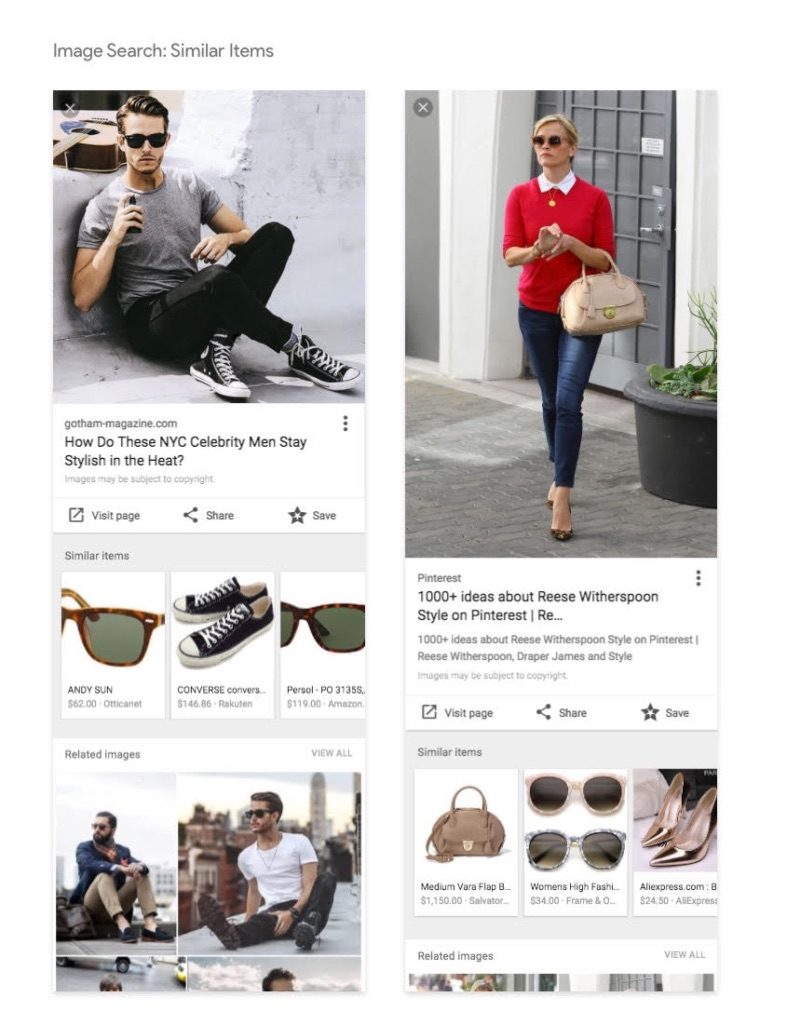
Product ads in Google images have been available for some time already. However, with this update, Google also utilizes its machine vision technology. This technology picks out the products presented in images. The product data provided by retailers is used in combination with the machine vision technology. Consequently, this should ensure that only the most relevant products are shown.
Similar items are now available alongside handbags, sunglasses, and shoes from the initial release. Outerwear, dress, shirt, pants, skirts, and shorts are now also compatible.
Get Style ideas for the fashion products you like on Google Images
Released just a week after Similar items, Style ideas work in a complementary manner. After seeing a list of similar items, users now also see a collection of style ideas. Here users can see the fashion product in question in a range of additional lifestyle images. As the name suggests, the aim is to inspire the shopper with tips on how they could wear a product.
As Google explains:
“Now while perusing fashion product images, Image Search will surface a grid of inspirational lifestyle images and outfits that showcase how you can wear the product in real life.”
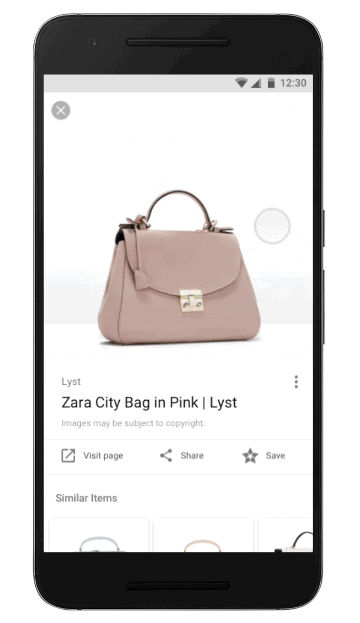
Similar items will also be shown in the carousel format alongside Style ideas in mobile Image Search.
Both Style ideas and Similar items are currently available for apparel products on the mobile web and Android Search app. Google plans to expand the technology to more platforms throughout 2017.
How can I ensure my products are eligible to appear as Similar items?
Making sure your products are eligible to appear in similar items is really down to having your product metadata in order.
You’ll need to add the schema.org product markup so that Google can display the product information. Here you can provide an image reference, as well as a product name, price, image, currency and availability metadata.
To test whether the product markup is correctly formatted you can use Google's Structured Data Testing Tool.
There’s currently not too much information on how Google decides which items or images will be shown. For both formats, an algorithm ranks the ads, valuing focus on a particular product and authoritative sites.
Since the release is in its very early stages, we'll have to wait and see the effect it has on click-through rates and conversion. At the very least, it could help with impressions and product awareness.
Let Productsup do the hard work for you
These Google updates are yet another reason why you should be investing time and effort in your product data. High-quality product feeds are of the utmost importance for Google.
Productsup's software is ideal for this and can help your product ads listed on Google images in no time. Google is our most popular export channel - if you're not listed there yet, you're missing out.
Request your free demo today!
![[WP Import] Google brings shopping ads to mobile Image Search with Google Similar items & Style ideas](http://images.ctfassets.net/q17uls4wkkdz/27Bbk6oe4NMK95MCdE7h38/1bb82d49b626c56813f9fa611bb01fbd/google-style-ideas-similar-images.jpg?w=1200&h=675&fit=FILL)