Google rolled out Customer Match for Shopping campaigns alongside similar audience in May 2017.
Just like Similar Audience, Customer Match was already available on some Google ad platforms.
Now, it’s available for product listing ads for Google Shopping, too. While similar audience revolves around generating new leads, Customer Match is all about remarketing your products to your most valuable customers.
Essentially, Customer Match for Shopping is a remarketing tool you can use for customers who have shared their email addresses with you. By segmenting different customers into different marketing groups, you can then directly target them with selected product ads or special offers.
As Google explains:
“By using your email lists, Customer Match makes it easy for you to focus Shopping campaigns on your high-value customers – like previous purchasers, newsletter subscribers, rewards members and in-store shoppers.”
Why is Customer Match useful?
It’s well established that retaining past customers is much more cost-effective than acquiring new ones. This is why remarketing should be a big part of your overall online marketing strategy.
Not only this, but past customers are also much more likely to convert on your site than new ones. The ability to re-engage your past customers with tailored, relevant content is a very powerful tool to have in your marketing plan. That’s where Customer Match comes in.
How it works
Customer Match involves remarketing through identity-based targeting. Using customer email addresses, you can create custom audiences in Google AdWords.
These audiences can then be directly targeted with your product listing ads via Gmail, YouTube or Google Search (Note: not on the Google Shopping app itself). The remarketing possibilities are almost endless. You can filter which product listing ads they see, along with more targeted approaches, such as special prices or offers.
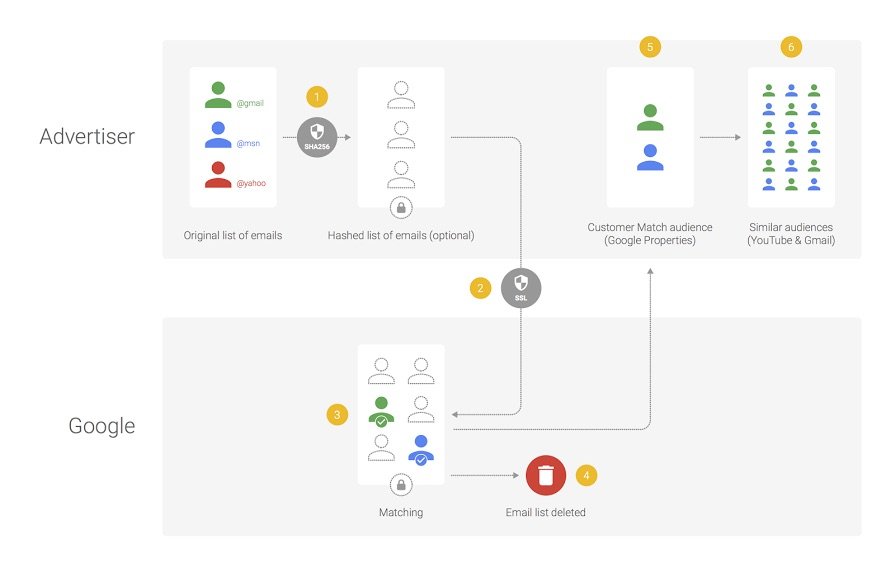
So, for the feature to be effective, you’ll need to get granular with your list of customer emails acquired. Grouping them into different categories based on purchase behavior is a good place to start.
Frequent purchasers and app users will exhibit different behavior than cart-abandoners or infrequent purchasers. So, your marketing approach should be different too.
Ultimately, the more categories and granularity used to segment your customers, the more relevant and effective your remarketing efforts should be.
Here's how to set up Customer Match audiences in AdWords:
- To upload the customer database in AdWords, head to __Shared Library__ > __Audiences__ then click __Remarketing List__ and choose __Customer Emails__
- You can upload the email list here. Choose __No Expiration__ if you want to manually control when the list expires. Also, provide a description. Click __Upload and Save__
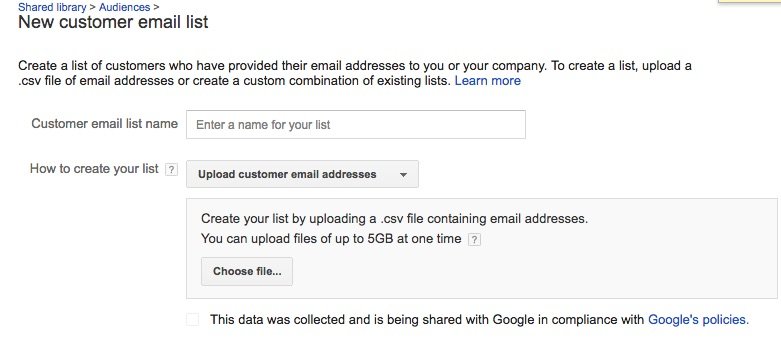
- You can then add the email list to a campaign. Remember, Customer Match serves Gmail, YouTube, and Google Search users
You can use the AdWords API to upload the data. Alternatively, there are a number of third-party companies authorized to upload the customer email data. You can see the list here and also read all about how Google uses Customer Match data.
How to use Google Customer Match for Shopping to optimize your marketing strategy
While the format is new for Shopping, it has already been available for other platforms. This, paired with it being and since it's really rooted in remarketing, there are a few key approaches we see being popular:
- __Offline customers__ – don’t just upload email lists of your online customers. If you have the email addresses of people who have bought from your store offline, bring them online too by adding them to a customer match list
- __Cross-device targeting__ – Customer Match for Shopping allows you to retarget across different devices. Make sure you activate this feature to make sure you’re not losing customers who switch devices
- __Cross-selling__ – previous or existing customers have the highest conversion rates. You could segment audience lists by the purchased product and then showcase complimentary products to these groups. Adding personalized ads, rich product info and even a special price or offer could help to sweeten the deal
- __Loyal customers__ – users who have made a number of purchases from your store are extremely valuable. By segmenting these users into an audience, you could offer them discounts or special offers, to reward their loyalty and ensure they remain, regular purchasers
- __Use bid adjustments__ – different customers will each bring their own type of value to you and your ecommerce store, based on their past behavior. You should bid more for these high-value customers who are more likely to convert
How Productsup can help
Displaying different product ads – some with special prices or offers - to different customers would be dull and time-consuming if done manually.
With Productsup, you can easily group your products using labels or even create specific segments and export these separately, for use in different campaigns. Productsup’s built-in Google Merchant Center API means your data is easily updated, ensuring your Google Shopping product feed will always be in great shape.
We’ll be taking a much more comprehensive look at the benefits of Customer Match in the coming weeks. So, come back soon, as we’ll bring you tips and tricks on how to use Customer Match to boost your Google Shopping campaigns.
![[WP Import] Google Customer Match for Shopping: Helping you reconnect with past customers](http://images.ctfassets.net/q17uls4wkkdz/6CLV5l6rZM4uD7odm7AeWW/6fd09aa5f347ef8e6443d160c166b5eb/iStock-475209510.jpg?w=1200&h=675&fit=FILL)